In the ever-evolving landscape of digital security and productivity, finding a reliable solution for monitoring and controlling computer usage is paramount. As a tech enthusiast deeply invested in optimizing online experiences, I recently had the opportunity to explore SentryPC, a robust computer monitoring and control software. In this review, I’ll delve into the features, usability, and overall performance of SentryPC to help you make an informed decision about integrating this tool into your digital toolkit.
Installation and Setup
Getting started with SentryPC was a breeze. The installation process was straightforward, and the user-friendly interface guided me through the setup seamlessly. Within minutes, I had the software up and running, ready to explore its comprehensive suite of features.
Intuitive Dashboard
The heart of SentryPC lies in its intuitive dashboard, providing a centralized hub for monitoring and controlling activities. The dashboard offers real-time insights into user activity, giving you a bird’s eye view of applications used, websites visited, and time spent on various tasks. The clarity and organization of the dashboard contribute to an effortless user experience.

Activity Monitoring
SentryPC excels in providing granular insights into user behavior. From application usage to internet activity, the software allows you to track every move with precision. The ability to monitor keystrokes provides an additional layer of visibility, making it a comprehensive solution for those who prioritize detailed activity logs.

Application and Website Blocking
The application and website blocking features add a powerful layer of control to SentryPC. Setting up restrictions is straightforward, and the software allows you to define specific timeframes during which access is limited. This proves invaluable for parents, employers, or individuals looking to foster a more focused digital environment.

Time Management
SentryPC’s time management features are a standout. The ability to set daily or weekly usage limits for specific applications ensures a balanced and productive digital lifestyle. The automated restrictions provide gentle nudges to maintain discipline without being overly intrusive.

Stealth Mode and Security
SentryPC offers a Stealth Mode, ensuring that the software operates discreetly in the background. This feature is particularly useful for those who value subtlety in monitoring. Additionally, the robust security measures in place, including password protection and encrypted logs, instill confidence in the software’s commitment to user privacy.

SentryPC Pricing
SentryPC employs a pricing structure based on the quantity of PCs you wish to monitor. It kicks off with the “Basic” plan, designed for a single PC, priced at $60 annually, with an additional $20 per license each year. The pricing model extends to tiered plans accommodating 50, 100, 250, 500, and 1,000 users.
As the user count rises, SentryPC implements a reduction in the cost per license. The fees are structured as follows: $995 annually for 50 users, $1,595 for 100 users, $2,995 for 250 users, $3,995 for 500 users, and $4,995 for 1,000 users. This translates to $19.90, $15.95, $11.98, $7.99, and $4.99 per license, respectively.
SentryPC incorporates limitations on the number of screenshots allowed on monitored PCs based on each plan. The highest-tier plan permits up to 2,000 screenshots. If additional screenshots are desired, an extra license must be procured.
For users interested in a trial, SentryPC provides a demo version with restricted features for pre-purchase testing. It’s imperative to note that the company has a no-refund policy in place after any purchase.
Pros and Cons of SentryPC
Pros of Sentry PC
- Comprehensive Monitoring: SentryPC offers detailed insights into user activities, providing comprehensive monitoring of applications, websites visited, and keystrokes.
- Versatile Control Features: The platform allows users to implement a range of control measures, including application and website blocking, time management, and content filtering, providing a versatile solution for various use cases.
- Stealth Mode: SentryPC operates in Stealth Mode, running discreetly in the background, ensuring that users may not be aware of the monitoring activities.
- Security Measures: With features like password protection and encrypted logs, SentryPC prioritizes the security and privacy of user data.
- User-Friendly Interface: The intuitive dashboard and user-friendly interface make SentryPC accessible to both beginners and experienced users, enhancing overall usability.
- Real-time Activity Monitoring: The real-time monitoring capabilities allow for immediate awareness of user activities, enabling timely intervention when necessary.
Cons of Sentry PC
- Limited Mac Compatibility: As of the last available information, SentryPC may have limited compatibility with Mac operating systems, potentially limiting its usage for users in Mac-centric environments.
- Stealth Mode Awareness: While the Stealth Mode is designed for discreet monitoring, some users might consider it a privacy concern if they discover they are being monitored without their knowledge.
- Learning Curve for Advanced Features: The extensive features and customization options may pose a learning curve for users unfamiliar with advanced monitoring and control tools.
- Internet Connection Dependency: SentryPC’s effectiveness relies on a stable internet connection for real-time monitoring and updates, which might be a limitation in certain scenarios.
- Possible Resource Consumption: Running monitoring software continuously may consume system resources, potentially impacting the performance of the monitored device.
It’s essential to note that the pros and cons can vary based on individual needs and preferences. Additionally, it’s advisable to check for the latest updates and user reviews for any changes or improvements to the software
Conclusion
In conclusion, SentryPC stands out as a comprehensive and user-friendly solution for monitoring and controlling computer usage. Whether you’re a concerned parent, an employer managing a remote team, or an individual seeking to enhance productivity, SentryPC offers a powerful set of features that cater to diverse needs. With its intuitive interface, robust monitoring capabilities, and flexible controls, SentryPC emerges as a valuable addition to the arsenal of tools aimed at optimizing digital experiences.
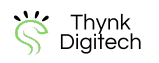




7 Comments
pfxBFQVnENaAYg
SbnAaUqCLuyEvt
eMNwlZgErLajsy
LYmNHyctQig
XflSebujDrOz
RyVwPAFBtQx
LSItAxPegd